Today I want to talk to you about how you can get creative with your videos by using a green screen. The first thing you need is a green screen, which you can get from Amazon. There are countless options and you don’t have to have any luxury. Cheap works great. Here is a $10 option of 5 x 7 feet.
The concept is quite simple: film your video with a green screen in the background and you can easily make unique edits.
But how could you ask that? Well, let’s do that right now.
I use Adobe Premiere Pro, but pretty much all video editing software works the same way.
You open the video in your editing software and search for “Ultra Key” under effects. Drag that onto the video itself.
Note: if you use iMovie to edit, use chroma keying instead of ultra key.
Once you place that on your video, you will see that you have new options in the effect settings for your video. You want to search specifically for the ‘main color’. See that little drop of ink? Click on it and then click on the green screen of the video on your screen and magically the green will disappear.
Now the green background of your video, which used to look like this, has been removed.
Now everything you place behind it will appear. So in this case I added a background of gold sparks.
Now let’s get a little more fanatical. You can put a green color on your laptop screen and it will work just like a green screen. Do you see this?
If we use the Ultra key on that green part of your laptop. Drag the ultra key again to the top of the video you want to edit.
Now use the drop key to match that green color.
Now you can make the laptop play any video. Here are two different examples.
With the help of the green screen you can make your laptop look whatever you want.
There are many unique things you can do with a green screen. These are just the most simplistic examples to show you how it works and let you know that it is not as complicated to do as some may think.


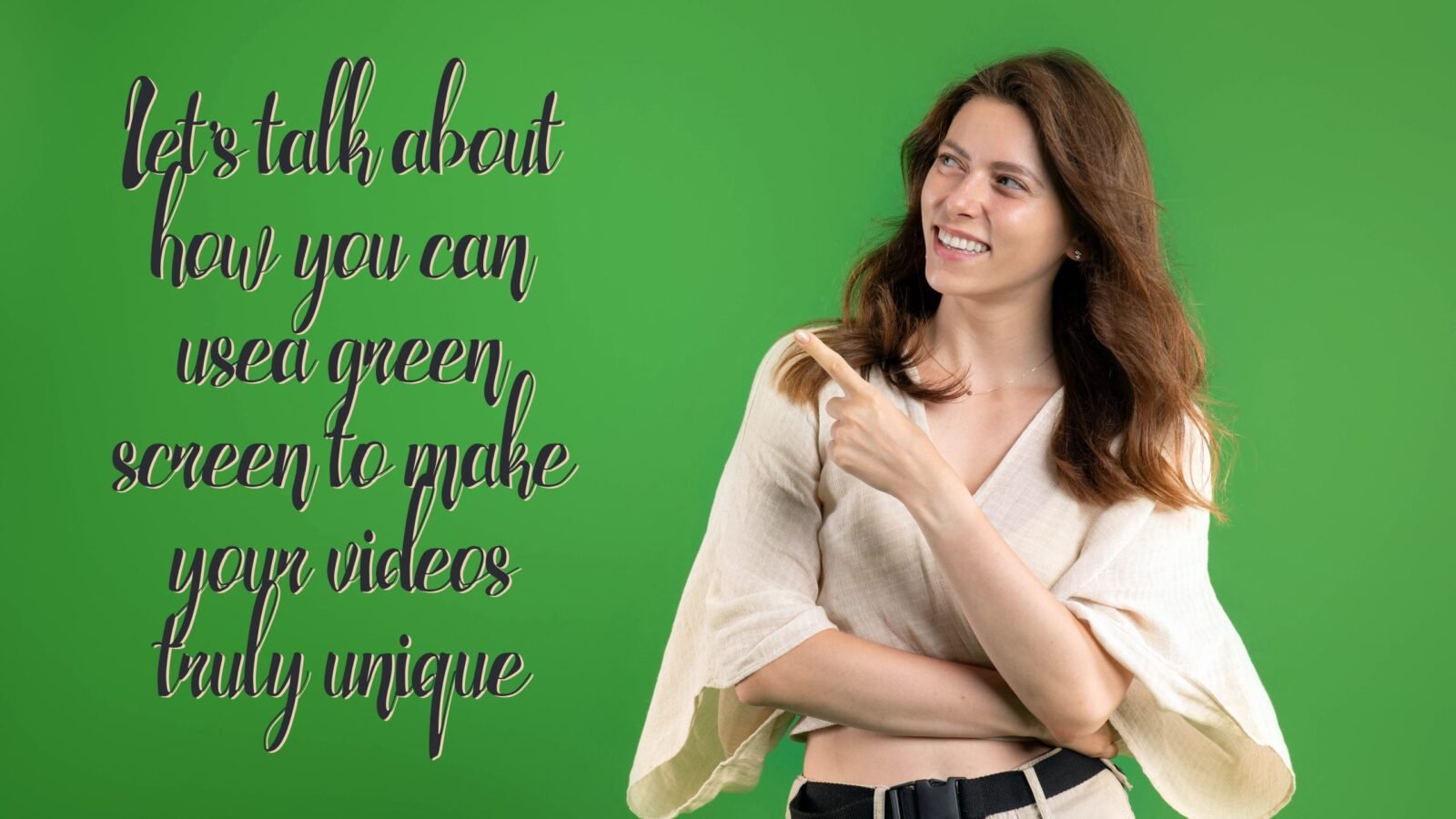

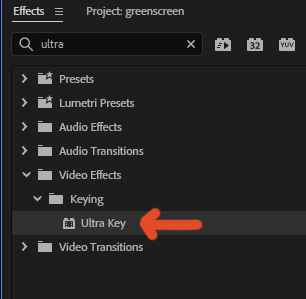
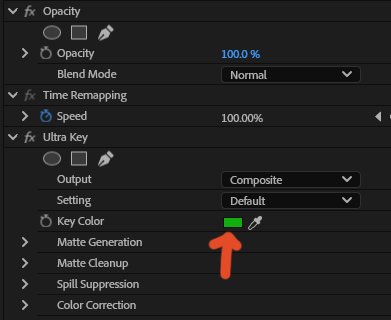
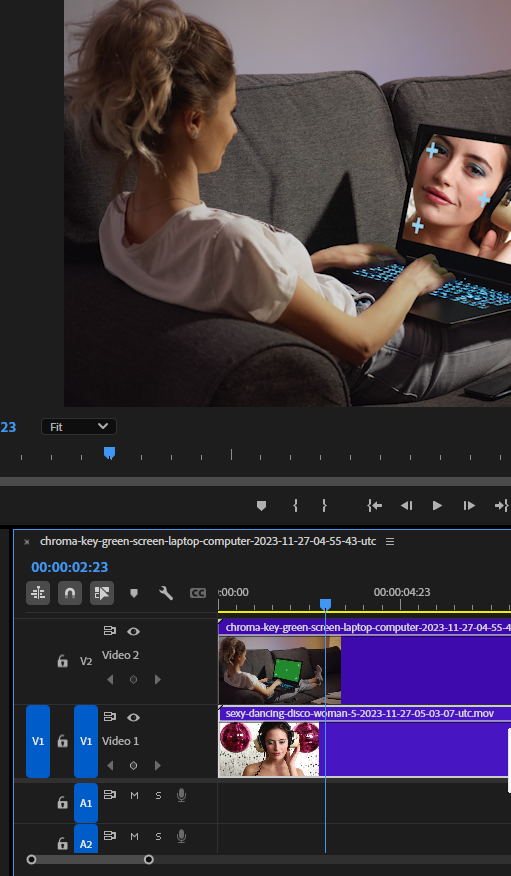



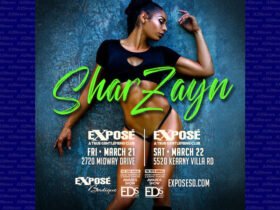


Leave a Reply