Expert’s Rating
Pros
- Gorgeous canvas finish
- Top-class water and dust resistance
- 68W fast charging
- Impressive display
- Intuitive Android software experience
Cons
- HDR display issues
- Patchy Wi-Fi performance
- Only four years of updates
- Underwhelming AI features
- Hit-and-miss cameras
Our Verdict
The Edge 60 is a slight upgrade on the Edge 60 Fusion, sacrificing the good value proposition for a zoom lens and a few other minor changes. But while the day-to-day experience is a noticeable upgrade, there isn’t enough to justify the extra expense or ultimately make the phone worth buying.
Price When Reviewed
This value will show the geolocated pricing text for product undefined
Best Pricing Today
The Motorola Edge family has a problem: the Edge 60 Fusion, Edge 60 and Edge 60 Pro all offer a very similar proposition.
These three devices all look the same and share many of the same specs, yet are available at three distinct price points. While the Edge 60 Fusion costs £299.99, the Edge 60 is £379.99, and the Edge 60 Pro is £599.99.
The focus of this review is the middle phone in the lineup. Compared to the Fusion, the extra £80 only really gets you a better camera.
Is this a mid-range phone that’s worth buying, or are there better options out there? Here’s my full review.
Design & Build
- Faux canvas or leather finishes
- Plastic frame
- IP68/IP69 protection
Across a number of generations, Motorola has been pushing its partnership with Pantone, resulting in some of the most interesting colours around.
While most brands offer a safe selection of black and silver hues, Motorola has chosen Pantone Gibraltar Sea (pictured here, your only colour option) for the Edge 60. This is paired with a canvas finish, so there’s a soft-touch effect.
Chris Hall / Foundry
Many of Motorola’s phones have used faux leather on the back, but the canvas feel is something new, with a slightly coarser texture that offers plenty of grip. It’s a move that might make you think twice about putting a cover on your phone, because the Edge 60 looks and feels great without showing fingerprint smudges.
The Moto 60 Edge comes with IP68 water and dust resistance, which is pretty standard on flagship phones but less common at this price point. It ensures there’s full protection against dust and submersion in fresh water of up to 1.5m for up to 30 minutes. A separate IP69 certification means the phone has additional protection against water jets, which is something which remains rare.
The Edge 60 looks and feels great without showing fingerprint smudges
Meanwhile, the phone offers MIL-STD 810H protection, which is a set of military-grade protections against various environmental conditions beyond just water and dust, including temperature, humidity, vibration, the shock from drops and more.
The phone has Gorilla Glass 7i, which is designed for mid-range devices, but having used the Edge 60 Fusion (with the same protection) and accidentally scratched the screen, you still have to be careful with these phones.

Chris Hall / Foundry
Both the front glass and rear canvas curve at the sides, making the phone feel narrower than it actually is. Compared to regular square-edged phones, it gives the phone a slimmer side profile.
At 7.9mm and 179g, it’s an impressively slender device, albeit not quite on the same level as the Galaxy S25 Edge.
Screen & Speakers
- 6.67-inch pOLED display
- 120Hz refresh rate
- Stereo speakers with Dolby Atmos
There’s a 6.67-inch display on the front of the Edge 60, and as far as I can tell, it’s the exact same screen as you have in the Edge 60 Fusion.
That’s no bad thing, as it’s a great display. It packs in a 2712 x 1200-pixel resolution, which results in 446 pixels per inch. That’s nice and detailed.

Chris Hall / Foundry
It’s a 120Hz display, designed to keep your scrolling nice and smooth, while it’s also equipped with a 4500 nits peak brightness. That’s incredibly bright, but this isn’t about retina-searing brightness all the time; it’s about making HDR highlights look great.
There seems to be a slight issue here, however, as I didn’t find any support for HDR in common streaming services, and Google Photos doesn’t show the HDR pop that you get from other phones. I compared photos I’d taken on the Edge 60 with those images on the Pixel 9 Pro XL in Google Photos, and the Pixel had brighter highlights on every photo.
That seems to be because it’s not displaying Ultra HDR images on the Moto phone, so compared to the Pixel, the photos look a little flat when viewed.
As far as I can tell, it’s the exact same screen as you have in the Edge 60 Fusion. That’s no bad thing, as it’s a great display
There’s plenty of vibrancy and colour in this display, with ‘Natural’, ‘Radiant’ and ‘Vivid’ options to change the tonality. I was happy with ‘Vivid’, but if you find that it’s too saturated, it’s easy enough to change.
In my opinion, the curved display is another downside. Curved edges might look good from an aesthetic point of view, but it means that the sides of the display aren’t as touch-responsive as the centre. The borderless visuals look great until you have to tap on an icon in a game that’s not on the flat part of the screen, and it doesn’t respond as quickly.
If you’re not a hardcore gamer, that won’t matter, but if you’re playing a lot of titles such as Call of Duty: Mobile or PUBG Mobile, you might find the design to be problematic.
The stereo speakers, however, offer impressive performance. They have plenty of volume with decent bass. They support Dolby Atmos, but don’t expect the kind of immersive sound you’d get with a home cinema setup. For ad hoc videos at high volume, however, these speakers are pretty good.
There’s a fingerprint sensor in the display, which I found the be quick to register fingers and quick to unlock the phone, too. There’s also the option to use face unlock to get into the device, which is really convenient (and fast), although it isn’t as secure as fingerprint or PIN entry.

Chris Hall / Foundry
Specs & Performance
- MediaTek Dimensity 7300 chipset
- 12GB of RAM
- 512GB of storage
The Edge 60 and Edge 60 Fusion share the same core hardware. Both run on the Dimensity 7300 from MediaTek, a mid-range chipset that’s designed for exactly this type of device.
But before you baulk at that, in day-to-day use, the Edge 60 is perfectly smooth. One advantage compared to the Fusion is the extra 4GB of RAM (now 12GB), while the storage is boosted from 256- to 512GB. The latter can be expanded up to 1TB via a Micro-SD card.
In day-to-day use, the Edge 60 is perfectly smooth
However, I found the Edge 60’s Wi-Fi wasn’t as solid as rival devices I’ve tested, sometimes dropping out on my home network, especially when further away from the router. This resulted in some timeouts in games and error messages, which I’d often bypass by switching off Wi-Fi and just using 5G.

Chris Hall / Foundry
Otherwise, I found the performance to be generally strong, but the gaming performance can’t compete with more powerful hardware. If you’re the sort of user who lives on social media, streams a little, takes photos and crunches emails, you’ll be totally fine.
For great mid-range gaming performance, I’d recommend the Poco X7 Pro instead.
Motorola Edge 60 benchmarks
Cameras
- 50Mp f/1.8 main
- 50Mp f/2.0 122° ultrawide
- 10Mp f/2.0 3x telephoto
- 50Mp f/2.0 selfie
The cameras are one of the areas where the Edge 60 performs well for the price.
It has a 50Mp Sony Lytia 700C main camera with an f/1.8 aperture. This has large 2.0µm pixels, designed to increase the light absorption to boost performance.

Chris Hall / Foundry
Gone is the “3-in-1” light sensor that the cheaper Edge 60 Fusion offers, replaced by two proper supporting cameras instead. There’s a 50Mp ultrawide which, thanks to that high resolution, doubles as a macro camera. Then there’s a 10Mp telephoto camera, offering 3x optical zoom and 30x digital zoom.
These cameras are basically the same as the more expensive Edge 60 Pro, although that model extends the digital zoom out to 50x, for better or worse.
It’s no surprise that the camera performance on the Edge 60 is very similar to the Edge 60 Fusion. In other words, it’s generally good.
Cameras are one of the areas where the Edge 60 performs well for the price
Some images struggle with exposure, coming out brighter than I’d expect them to be, and that can make HDR look a little forced. For example, with skies brighter than you’d expect and some inconsistencies around the edges.
That’s really apparent in the image I took of some impressive Giant Sequoia trees shown below, where the sky seen through the pines is unnaturally purple. This is the camera trying to process the sky area and generally not making a good job of it.

Chris Hall / Foundry
There’s some colour difference between the lenses: the telephoto is cooler than the main and ultrawide cameras, but not as drastic as you see in some other cameras.
Don’t get too excited about the telephoto, though, because detail drops off rapidly as you zoom in closer. The 3x optical results are pretty good, but out at 10x or 30x, I don’t think the results are worth it. However, when more expensive phones such as the Pixel 9a still don’t have a telephoto lens, it’s nice to see it here.
The addition of macro can give you some nice photos. There’s an auto-macro feature that I ultimately turned off, because if you get too close to something, it will switch to macro, with a slight change in the colour balance, which can be inconsistent.
I tended just to use the 2x zoom option from the main camera instead. However, the dedicated macro mode gives good detail and is a useful addition.
There’s a full range of camera features present, with the portrait mode working generally well.
In low light conditions, the main camera works pretty well, with a dedicated ‘Night Vision’ mode on hand to give longer exposures in darker conditions.
One weakness in low light is that it can lift shadows a little too vigorously, resulting in noise creeping in. However, those atmospheric night shots, are still very possible.
The 50Mp selfie camera offers good results, although the high-resolution sensor seems to offer few advantages compared to lower-megapixel competitors.
When it comes to video, the Edge 60 offers up to 4K resolution, but this is limited to 30fps.
If you want 60fps, to smooth out fast-moving subjects, you’re limited to FHD (1080p). You get access to all the lenses in this mode, but once you flip to 4K video, you’re also limited to 10x zoom. Not that that should be a concern – while captured video is generally good, once you start zooming, the quality quickly drops.
However, OIS (optical image stabilisation) on the main lens means footage remains relatively smooth when you’re moving around.
Battery Life & Charging
- 5200mAh battery
- 68W wired charging
- No wireless charging
There’s a 5200mAh battery in the Edge 60, which is pretty generous considering how slim this phone is. It’s supported by 68W charging, which is one of the fastest at this price point, beating the likes of the Pixel 9a and Galaxy A36.
There’s no charger in the box, so you’ll have to supply that yourself. With a compatible charger, you’ll get a notification on the display that you’re using 68W TurboPower and see the percentage ticking up in real time.

Chris Hall / Foundry
I used a 125W Motorola charger that I already had to test this, with great results. In just 30 minutes, the phone went from empty to 61%.
Thanks to that charging speed, you’ll worry less about charging overnight because it’s so fast to top up in the morning. That meant I’d often leave it longer between charges.
Battery life itself is generally good. I found that I’d often reach the end of the day with charge left in the phone and get through much of the next day, only pausing to charge if I was heading out in the evening or planning on gaming.
I’d often reach the end of the day with charge left in the phone and get through much of the next day
Naturally, fast charging all the time isn’t great for battery health, so it’s worth taking advantage of the optimised charging options in Settings.
There’s no wireless charging, but that isn’t unexpected on a mid-range phone.
Software & Apps
- Android 15
- Moto AI features
- Three OS updates, four years of security updates
For a long time, Motorola has offered the experience closest to stock Android. If you were looking for a cheaper alternative to the Pixel, then it was the safest bet.
But that’s changed in 2025 with the launch of the Edge 60 and Razr 60 devices, with the ushering in of Moto AI and several changes throughout the user interface as a result.
The starting point for the Moto Edge 60 is Android 15. There’s the promise of three OS updates (so it will finish on Android 18, which is likely to arrive in 2027). Then there are four years of security updates, running to March 2029. However, that’s still some way behind the best at this price point, with the Galaxy A36 offering six years of both.

Chris Hall / Foundry
Sticking to that core experience, there’s some bloatware on devices, mostly pre-installed apps. Some of these are Moto apps, providing access to some Moto services, but they’re joined by the likes of Opera, Adobe Scan, Temu and a couple of games. You can’t avoid these, but you can at least uninstall them.
During setup, you’re also offered a whole range of other apps which you can opt out of. There’s no duplication of services (which you’ll find on many cheaper phones), so at least Google services are the default in most conditions.
Searching for apps is fine, but shoe-horning in an AI chatbot is a little confusing
Then you come to Moto AI. This is Motorola’s big push for 2025, sitting in the phone alongside Google Gemini, and powered by Perplexity AI. Moto AI requires sign-in using a Motorola account, so just like Galaxy AI on Samsung phones, it’s a way for Motorola to own some of the experience outside of Google.
There are some insertions I’m not a fan of, such as adding a newsfeed to the apps tray. It’s powered by Taboola, a service that lurks on the bottom of many websites, offering almost-related stories to click through to and providing a route to the insertion of more adverts. There’s already Google Discover on your phone (tailored by your Google search behaviour), so Moto’s newsfeed doesn’t really add anything good. At least you can turn it off.

Chris Hall / Foundry
The other addition is the option to search in the apps tray using natural language. This is again AI-powered and seems to be trying to do too much. Searching for apps is fine, but shoe-horning in an AI chatbot is a little confusing.
This feels like a move to offer an alternative to the Google Search bar, familiar as a home screen option, but when you’re thinking about apps, you expect apps to be returned, not to go down a rabbit hole with a chatbot.

Chris Hall / Foundry
Moto AI offers up opportunities to update you on your notifications, remember details, generate images and so on. It all feels a little extra and doesn’t really fit seamlessly into the phone’s other software. A case of AI overload, perhaps.
Price & Availability
The Motorola Edge 60 launched at £379.99 and only appears to be available in the UK in the 12/512GB storage option. It’s available directly from Motorola and through Amazon.
If you’re based in the US, you might be able to import one, but we wouldn’t recommend it.
A natural rival for the Edge 60 would be the Nothing Phone (3a), which is a little cheaper at £329, while the Galaxy A36 5G is more expensive at £399. However, there are plenty of other great mid-range phones that are worth considering.
Should you buy the Motorola Edge 60?
Probably not. The regular Edge 60 is an impressive phone in several areas, but it occupies an awkward middle ground between the budget Edge 60 Fusion and the more premium Edge 60 Pro.
Ultimately, there are more exciting phones in this price bracket – if you want to game, I’d go with Poco X7 Pro, if you’re more interested in design, the Nothing Phone (3a) is a great option. For greater longevity and support, Samsung’s Galaxy A36 is your best bet.
The Edge 60 gets a lot right, but I can’t recommend anyone buy it over these superior rivals.
Specs
- Android 15 with four years of updates
- 6.67-inch FHD+ 120Hz P-OLED
- Optical in-display fingerprint scanner
- Face Unlock
- MediaTek Dimensity 7300 chipset
- 12GB RAM
- 256GB storage (expandable up to 1TB)
- 5200mAh battery
- 68W wired charging
- 50Mp f/1.7 main camera
- 10Mp f/2.0 3x telephoto camera
- 50Mp f/2.0 ultrawide camera
- 50Mp f/2.0 front camera
- Stereo speakers
- USB-C
- 5G
- NanoSIM +eSIM
- Wi-Fi 6
- Bluetooth (version unknown)
- IP68/IP69 water and dust resistance
- Corning Gorilla Glass 7i
- 161.2 x 73.1 x 7.9mm
- 179g









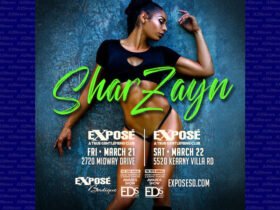




Leave a Reply