Expert’s Rating
Pros
- Stunning, robust design
- Gorgeous displays
- Top-tier performance
- Excellent battery life
- Useful cover screen
Cons
- No telephoto camera
- Only four years of updates
- Expensive
Our Verdict
The Razr 60 Ultra is undoubtedly the best folding flip phone available at the time of writing, and I don’t expect Samsung’s Galaxy Z Flip 7 to beat it. However, there are enough downsides to make you think twice before buying one, especially at this price.
Price When Reviewed
This value will show the geolocated pricing text for product undefined
Best Pricing Today
Price When Reviewed
From $1,299.99
Best Prices Today: Motorola Razr 60 Ultra
When flip phones were reborn with the introduction of a foldable version, many people had visions of them taking over from regular smartphones as the industry standard.
Almost six years later, that’s yet to materialise, but it’s not for lack of trying. Plenty of companies have launched foldable flip phones recently, yet two brands have come to dominate the market, at least in the West.
The Galaxy Z Flip line might seem like the obvious choice, but Samsung continues to face strong competition from Motorola and the revival of its classic Razr line.
In 2025, the latter is available in two models. The regular Razr 60, known as the Razr (2025) in some markets, is likely to be a popular option. But the focus here is on the flagship Razr 60 Ultra, or Razr Ultra 2025 (as it’s known in North America), which introduces several upgrades compared to last year, but also raises the price.
Does that make it the ultimate flip phone in 2025? I spent a week using the Razr 60 Ultra (as I’ll be referring to it from now on) as my main device to find out.
Design & Build
- Gorgeous design, including Alcantara or wood finishes
- Tough, robust build
- IP48 water and dust resistance
The Razr 60 Ultra is hands-down the most beautiful phone I’ve ever used. That has a lot to do with the available finishes, all of which lean on Motorola’s partnership with colour experts Pantone.
I’ve tried all four, and as eye-catching as the ‘Rio Red’ and ‘Cabaret’ options are, the two others instantly stand out. ‘Scarab’ sees soft Alcantara material make its way onto phones for the first time, and I love the way it looks and feels. However, even in my brief hands-on time, I noticed how easily it accumulates visible dust and dirt.
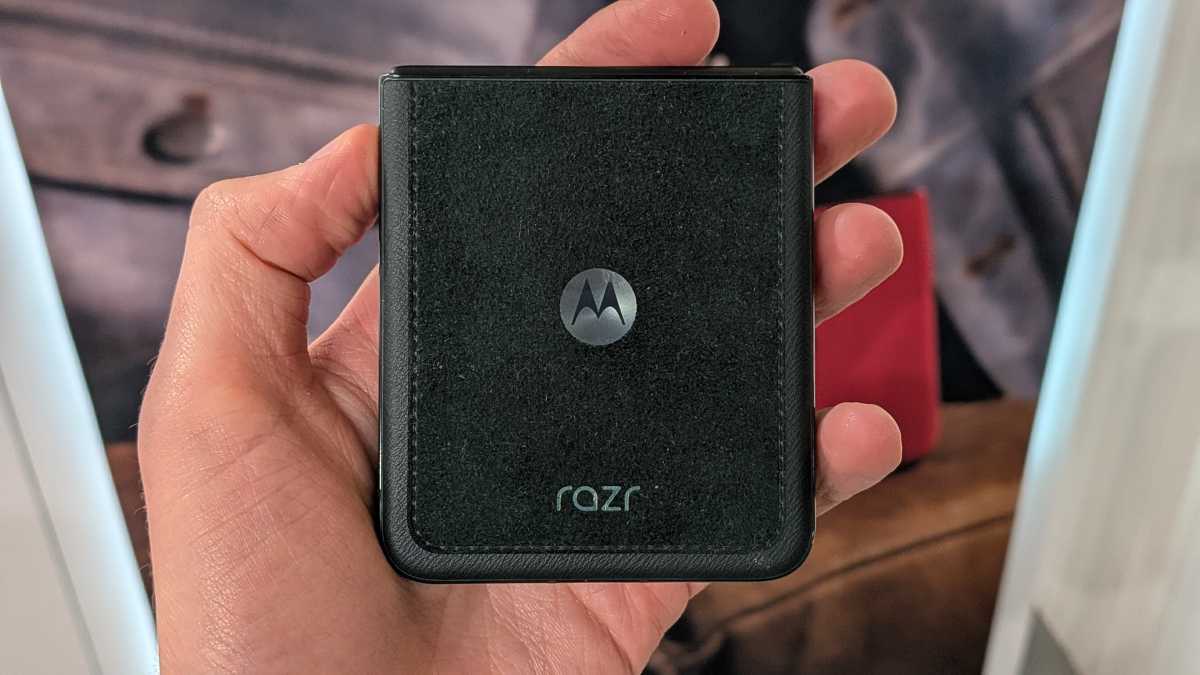
Anyron Copeman / Foundry
Therefore, my pick of the bunch is ‘Mountain Trail’, which just so happens to be the version I’ve been testing for this review. It’s partly made from real wood, offering a unique natural finish that adds grip and avoids the build-up of any noticeable dirt. I love it.

Anyron Copeman / Foundry
The Razr 60 Ultra is hands-down the most beautiful phone I’ve ever used
The same can’t be said for the camera rings, which get grimy and dusty within seconds of use. However, given that they’re surrounded by the cover display, I can’t see an alternative unless the lenses sit flush with the back of the phone.

Anyron Copeman / Foundry
It’s worth noting that the unique finishes only apply to the bottom half of the back of the device – i.e. the only flat surface that isn’t covered by a screen. The sides of the device are equipped with aluminium instead, though these do roughly match the colour of the phone you go for.
There are two noteworthy features on the sides of the device. The first is a fingerprint sensor that’s built into the power button instead of one of the displays. This makes sense, as it allows you to seamlessly unlock while using either the cover or internal screen. It’s fast, reliable and feels very natural, so no complaints here.

Anyron Copeman / Foundry
The other is the dedicated ‘Moto AI’ button on the opposite side. I’ll talk more about its performance in the ‘Software & Features’ section, but its placement does at least avoid any confusion with power and volume controls.
Motorola does make a case for the Razr 60 Ultra, which adds a bit of extra protection. But if there was ever one phone that I’d recommend using case-free, this is it. Not only do you not want to cover up that stunning design, but it already feels plenty durable enough.
The cover display is equipped with tough Gorilla Glass Ceramic, which is designed to survive drops onto hard surfaces. And on the inside, a pre-applied screen protector offers further peace of mind.
The hinge, an obvious area of vulnerability on folding phones, feels impressively sturdy and robust. I haven’t exactly been gentle with it during my testing, yet there have been zero signs of weakness.

Anyron Copeman / Foundry
The upgraded dust resistance is another reason to feel more at ease. An IP48 rating means the Razr 60 Ultra is now safe against objects larger than 1mm, in addition to its existing protection against submersion in up to 1.5m of freshwater. I’d still be wary of taking it to the beach, but getting a flagship-level IP68 rating feels almost impossible on a foldable.
At 199g, the Razr 60 Ultra is actually on the lighter side when it comes to modern phones. However, the inclusion of a 7-inch internal display means it’s anything but subtle when unfolded.
The option to fold it in half is very welcome, and means it’ll be comfortably pocketable for most people, including women, who often have to put up with small trouser pockets.
Screens & Speakers
- 4-inch AMOLED cover screen
- 7-inch AMOLED internal screen
- Stereo speakers
Of course, as a flip phone, there are two screens to talk about on the Razr 60 Ultra. And they’re both superb.
On the outside, you’ll find a 4-inch AMOLED panel which takes up pretty much half of the entire back of the phone. Aside from the aforementioned Gorilla Glass Ceramic coating and a peak brightness improvement, it’s unchanged from to the Razr 50 Ultra.

Anyron Copeman / Foundry
But it remains the biggest cover screen you’ll find on any flip phone, and a noticeable upgrade compared to the 3.4-inch display on the outside of the Galaxy Z Flip 6. A Full HD (1272 x 1080) resolution ensures excellent detail, while the 165Hz refresh rate ensures transitions are satisfyingly smooth and fluid.
Impressively, the internal display has even better specs. This 7-inch AMOLED panel boosts the resolution to Full HD+ (1224 x 2912) while maintaining the silky-smooth 165Hz refresh rate. Both screens are LTPO, meaning the refresh rate can automatically drop as low as 1Hz to save battery when not required.

Anyron Copeman / Foundry
Motorola claims a peak brightness of 4500 nits, but even the modest 474 nits I recorded at maximum brightness ensures excellent visibility in all conditions, including bright sunlight.
The company has also done a good job of minimising the interference of the crease. You will feel it when scrolling but it’s never visible unless the screen is off. If you’re not familiar with flip phones, it might feel annoying initially, but you’ll quickly get used to it.

Anyron Copeman / Foundry
To make room for the hinge mechanism, the bezel surrounding the display is plastic and a little thicker than many flagship phones. Alongside the 7-inch screen, it makes the Razr 60 Ultra one of the biggest handsets on the market when it’s open.
Personally, I don’t see the benefit of having such a huge display. It’s only a few millimetres bigger than most non-folding phones, yet I found it much more awkward to use.
Not only is this always a two-handed phone, but it also requires me to do a fiddly re-adjustment when moving from the fingerprint sensor to the bottom of the screen. Given that the regular Razr 60 has similar dimensions, I wish Motorola offered an alternative for people looking for something slightly more compact.

Anyron Copeman / Foundry
However, I can’t fault the quality of both displays on the Razr 60 Ultra – they’re up there with the very best on any phone. Regardless of what you’re doing, content looks clear, crisp and vibrant, with colours that really pop.
The same can’t quite be said for the stereo speakers, though they are better than I was expecting. The usual downward-firing grille combines with a larger-than-usual earpiece, delivering punchy audio that gets impressively loud.
I can’t fault the quality of both displays on the Razr 60 Ultra – they’re up there with the very best on any phone
Even at those high volumes, audible distortion is kept to a minimum. However, music often sounds tinny, lacking the bass you’ll get from high-end speakers. Fortunately, a combination of Bluetooth 5.4 and Qualcomm’s hi-res ‘aptX’ codecs means you’ll get a better experience when connecting a high-quality pair of headphones.
Specs & Performance
- Snapdragon 8 Elite chipset
- 16GB of RAM
- 512GB or 1TB of internal storage
The Razr 60 Ultra’s chipset is arguably its biggest upgrade. While the Razr 50 Ultra used the Snapdragon 8s Gen 3, a step down from Qualcomm’s flagship chip, its successor makes no compromises, using the Snapdragon 8 Elite.
And with a bumper 16GB of RAM, Motorola has gone all-out when it comes to performance. The results are predictably excellent – the Razr 60 Ultra offers the best performance you’ll find on any flip phone.

Anyron Copeman / Foundry
Basically, anything I’ve said in reviews of other Snapdragon 8 Elite phones could be copied and pasted here. We’re talking blazing-fast speeds, rapid transitions and no signs of slowdown or hesitation whatsoever. Across the likes of web browsing, messaging, email, social media, photography and music streaming, the Razr 60 Ultra feels like it has tons of power in reserve.
The Razr 60 Ultra offers the best performance you’ll find on any flip phone
That opens up the possibility of the phone being a genuine gaming device. However, the foldable form factor is always likely to cause problems for these demanding workloads.
The Razr 60 Ultra can play demanding titles such as Genshin Impact, Call of Duty: Mobile and Real Racing 3 without any stuttering or dropped frames, but the back of the phone soon becomes uncomfortably hot to the touch.

Anyron Copeman / Foundry
For longer sessions, I’d expect it to have an effect on performance. The Razr 60 Ultra is fine for casual gaming and the occasional demanding title. But if you’re serious about mobile gaming, choose a non-folding phone or even a dedicated gaming handset.
Alongside the 16GB of RAM, you can choose between 512GB and 1TB of internal storage. There’s no support for expansion via a Micro-SD card, but with those generous capacities, I doubt you’ll need it.
Motorola Razr 60 Ultra benchmarks
Cameras
- 50Mp, f/1.8 main
- 50Mp, f/2.0 ultrawide
- 50Mp, f/2.0 internal
Motorola has switched things up when it comes to the Razr 60 Ultra’s cameras. While the main 50Mp sensor is slightly larger, the supporting 50Mp lens is now an ultrawide instead of a 2x telephoto.
On the surface, this feels like a downgrade, with Motorola sacrificing the 2x optical zoom in favour of a 122-degree field of view.

Anyron Copeman / Foundry
However, relying on digital zoom beyond 2x already meant the Razr 50 Ultra had limited zoom abilities. And I really enjoyed the flexibility offered by the ultrawide, which offers similar image quality to the 50Mp main lens. In general, shots are crisp and detailed, offering vibrant colours that really pop.
I’d still prefer a better telephoto lens with more powerful optical zoom abilities. When you’re entirely reliant on digital zoom, quality quickly drops once you go past 2x. However, if I had to choose between a 2x telephoto and this decent ultrawide, I’d go for the latter every time.
The 50Mp main lens is a small but noticeable step up, delivering more accurate colours and better dynamic range. In some scenarios, it offers shots comparable to the best camera phones, especially in low-light environments.


However, I found that it often struggled with exposure and shadows, meaning photos were often left over- or underexposed. It doesn’t happen every time, but it’s not consistent, so this isn’t a phone that can be relied upon for point-and-shoot photography.
This isn’t a phone that can be relied upon for point-and-shoot photography
The portrait mode is generally good, enabling an attractive bokeh effect. I like that you can adjust the amount of background blur before you take the shot, though it often struggles to detect where the subject ends and the background begins.
It’s also worth mentioning the macro mode here. Close-up shots are fine, but detail isn’t guaranteed unless you know exactly where to stand, so I wouldn’t rely on it too much.
But one of the things I love about flip phones is that you can use the main cameras to take selfies. As a result, the quality is much better than basically anything you’ll get from the front-facing lens on a non-flip phone, and I love having the option to switch to the ultrawide for group selfies.

Anyron Copeman / Foundry
Motorola still includes a 50Mp selfie camera at the top of the internal screen. It’s serviceable, but I’d only recommend using it for video calls.
See more camera samples in the gallery below:
Talking of video, the Razr 60 Ultra can capture up to 8K at 30fps, though the default 4K at 30fps will be plenty good for most people. However, despite OIS (optical image stabilisation) on the main lens, footage is often juddery with any significant movement.
On the plus side, I love the ‘Camcorder mode’, which automatically starts recording video when you’re in the camera app and partly close the device, mimicking the setup of an old-school camcorder.
Battery Life & Charging
- 4700mAh battery
- 68W wired charging
- 30W wireless charging
Motorola has also given its flagship Razr a big battery boost. The 60 Ultra boasts a 4700mAh cell – a significant upgrade compared to the 4000mAh one in the Razr 50 Ultra.
However, it’s still smaller than most non-folding phones, and there are two high-quality screens to power here. So, how did it fare?
Fortunately, very well. Even with around 90% of my time spent using the internal display, I ended every day with plenty of charge to spare. On those lighter days, it was enough to stretch more than 48 hours between connecting to the power.

Anyron Copeman / Foundry
In our regular PCMark battery test, which simulates real-world tasks at 200 nits of brightness (typical for many people), the Razr 60 Ultra scored an impressive 14 hours and 30 minutes. In terms of actual screen-on time, I found that most people will be looking at around half of that on average, which is still very good.
Of course, demanding days with lots of high brightness, GPS and mobile data will deplete the battery much more quickly. But unless you plan on gaming for several hours or taking photos and videos nonstop, a full charge will comfortably last you until the end of the day.
Motorola has also delivered when it comes to wired charging speeds. The Razr 60 Ultra can reach 68W, though (as is common these days) there’s no charger in the box.
Using a 65W one I already had, the phone reached 29% after 15 minutes and 55% by the half-hour mark. A full charge took just over an hour, which isn’t bad at all.
Unless you plan on gaming for several hours or taking photos and videos nonstop, a full charge will comfortably last you until the end of the day
However, it’s worth noting that the faster speeds rely on the ‘TurboPower’ mode being enabled, which means the phone quickly gets very hot. I wouldn’t feel comfortable using it while it’s charging so rapidly, and I can’t see any way to disable this.

Anyron Copeman / Foundry
Instead, I’d consider enabling the ‘Overcharge protection’ setting, which limits charging to 80% in order “to keep your battery healthy”. You can still turn it off ahead of demanding days, while it’ll hit 100% once a week regardless.
Wireless charging speeds are also decent – we’re talking 30W using any Qi pad, or 5W if you want to use your phone to reverse wireless charge accessories such as earbuds.
Software & Apps
- Android 15
- AI features via a dedicated button
- 3 years’ OS updates, 4 years’ security patches
Out of the box, the Razr 60 Ultra runs Android 15. Motorola has typically taken a light-touch approach to its Android skin, so the experience here will be familiar to anyone who’s used a recent Pixel phone.
However, there are also some noteworthy differences. The default font and quick settings menu are a little different, as are the squircle (square-circle hybrid) icons and app drawer design.
Motorola has also included a range of its own apps: some of these are useful, others are annoying bloatware. But overall, the general user interface is largely unchanged compared to so-called ‘stock’ Android.
A key area in which the Razr 60 Ultra seeks to differentiate itself is the dedicated ‘Moto AI’ button on the left side. A long press offers easy access to Motorola’s key AI tools, which are worth exploring one by one.

Anyron Copeman / Foundry
First up are the three that were already available on the Razr 50 Ultra.
‘Update me’ does a decent job of summarising calls and notifications, especially when there are lots of them. ‘Take notes’ is a useful shortcut to audio recording, with immediate transcription that’s accurate most of the time. And ‘Remember this’ enables Moto AI to analyse and understand the information in photos or screenshots, allowing you to ask questions about it later.
Then there are the new features on the 60 Ultra. ‘Image Studio’ uses generative AI to create images, stickers, avatars and more based on your text prompt. Meanwhile, ‘Playlist Studio’ creates custom playlists within your music streaming service of choice.
Motorola also has its own voice assistant, which seems to do a pretty good job of answering common queries but struggles with actual functionality, such as changing device settings.
A partnership with Perplexity’s AI answer engine shows promise, but I’d rather use Google Gemini, which is activated via a long press of the power button as usual. Both require a monthly subscription to access the full range of features.

Anyron Copeman / Foundry
Arguably, my favourite AI feature is the boosted search functionality. When searching via the app drawer or Settings menu, you can find what you’re looking for using natural language. Typing out ‘auto brightness’ will surface the setting for ‘adaptive brightness’, for example.
However, as with so much AI on current phones, there’s nothing groundbreaking here. This makes Motorola’s decision to block remapping of the Moto AI button to something potentially more useful all the more frustrating. Either you use it for its intended purpose or try to forget about it until you inevitably trigger it accidentally from your pocket.

Anyron Copeman / Foundry
One area where Motorola deserves a lot of praise is its approach to the cover screen. Unlike the Galaxy Z Flip 6, the Razr 60 Ultra offers total flexibility as to what apps you want to run on the outside display.
A mini version of every single app can run on the cover screen, with only a brief warning that the app “may not be designed for this screen size”, the first time you open it.
The Razr 60 Ultra offers total flexibility as to what apps you want to run on the outside display
I can see why Motorola included this – when displayed full screen, the camera rings often block key buttons or information. But this can easily be resolved by pressing and holding the navigation bar, which makes the display smaller by shifting all the content above the cameras instead.


To me, this feels like the perfect solution, which makes Samsung’s decision to make you jump through so many hoops all the more baffling. Personally, I restrict the cover screen to a handful of key tools and widgets, which encourages more mindful usage. But you could never open the phone and still not give up on any functionality.
In terms of software updates, Motorola has committed to three years of major OS updates and four years of security patches, taking the device to Android 18 and 2029.
It shouldn’t be a dealbreaker, but it falls well short of the seven years of both that Samsung offers on the Galaxy Z Flip 6. When you’re paying so much for a device, it’s reasonable to expect better.
Price & Availability
Talking of price, you’ve probably figured out by now that the Razr 60 Ultra/Razr Ultra 2025 doesn’t come cheap.
It starts at £1,099/$1,299, which will get you 512GB of storage. In the US, a 1TB version is available for $1,499.99.
You can buy one outright from Motorola UK, Motorola US and some third-party retailers. But the phone isn’t currently available on contract.
Of course, this makes it one of the most expensive phones you can buy. Its big rival is the £1,049/$1,099.99 Samsung Galaxy Z Flip 6, though a successor in the Z Flip 7 isn’t far away.
However, don’t rule out the cheaper regular Razr 60 (or Razr 2025), which is significantly more affordable at £799.99/$699.99. See more options in our guide to the best folding phones.
Should you buy the Motorola Razr 60 Ultra?
If you want the absolute best flip phone and are willing to pay for it, yes. The Razr 60 Ultra is a clear step up from the Galaxy Z Flip 6, and it’ll likely be the same for the Z Flip 7 unless long software support is a top priority.
Motorola handles the cover screen better than any other flip phone maker, while the large internal display isn’t bad either. Switching between them allows you to admire the stunning design, especially if you go for the wood finish.
With flagship-level performance, excellent battery life, and more than a sprinkling of AI, the Razr 60 Ultra has almost all the fundamentals nailed. The big exception would be the lack of a telephoto camera and relatively limited (by modern standards) software update commitment.
But if money is no object, the Razr 60 Ultra is the flip phone to beat in 2025. Just make sure the cheaper regular Razr 60 doesn’t still offer everything you’re looking for.
Specs
- 4-inch, 165Hz Full HD AMOLED cover display
- 7-inch, 120Hz Full HD+ AMOLED main display
- Qualcomm Snapdragon 8 Elite
- 16GB RAM
- 256/512GB storage
- 50Mp, f/1.8 main camera with OIS
- 50Mp, f/2.0 ultrawide camera
- 50Mp, f/2.0 selfie camera
- 4700mAh battery
- 68W wired charging
- 30W wireless charging
- 5W reverse wireless charging
- Stereo speakers
- IP48 water and dust resistance
- Gorilla Glass Ceramic (cover screen)
- 5G
- Bluetooth 5.4
- 171.5.1 x 74 x 7.2 mm (open), 88.1 x 74 x 15.7 mm (closed)
- 199g
- Android 15








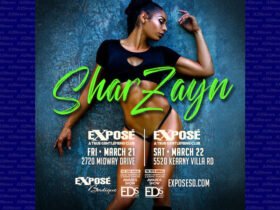


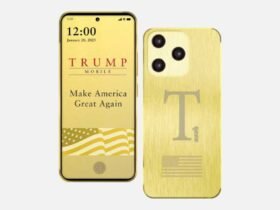


Leave a Reply