You may have noticed some additional features on the control panel of your dual-tray air fryer. Aside from the time, temperature, and cooking mode options, you’ll see two buttons labeled Match and Sync.
Emma Rowley / Foundry
If you’re used to a single-drawer air fryer, you might not know how to use it. What do these functions do and how do you use them?
If you want to replace your air fryer or buy one for the first time, you’ve come to the right place. We have recommendations for the best dual tray air fryer, the best Ninja air fryer, the best air fryer oven, and the best air fryer overall. All recommended models have been tested by our team.
What is the Match function?
The purpose of the match function is to make programming the two drawers for cooking faster and easier.
When would you use the Match feature?
Use it if you want to program both drawers to cook exactly the same way.
How do you use the Match function?
Please note that the following instructions are based on a Ninja model, but most dual tray air fryers work the same way.
- Choose a tray – i.e. press the button for tray one or tray two.
- Program your chosen tray with the desired cooking mode, time and temperature.
- Press the Match button and the cooking instructions will be copied from one drawer to another.
- Press Start and that’s it!
What is the Sync function?
The Sync function ensures that both drawers complete their cooking program at the same time, allowing you to put everything on the table at once.
When would you use the Sync feature?
Use the Sync function when you use both cooking drawers at the same time, but use different cooking times, temperatures and programs, or even if they are partly the same. Both drawers empty at once, so that both parts of a meal are ready at the same time.
The Sync function automatically delays the tray start time with the shorter cooking time.
How do you use the Sync function?
Again, these instructions are based on a Ninja model, but most dual-tray air fryers work the same way.
- Choose a tray – i.e. press the button for tray one or tray two.
- Program that tray and choose the mode, time and temperature.
- Press the Sync button.
- Press the button on the other drawer and choose your heat settings.
- Press the Start button and you’re done!


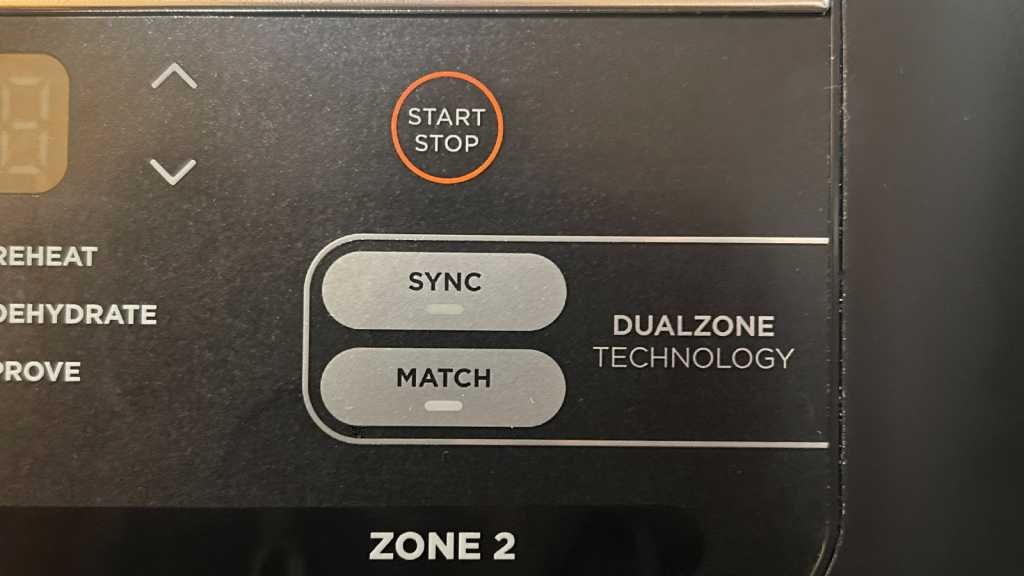





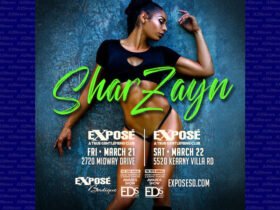


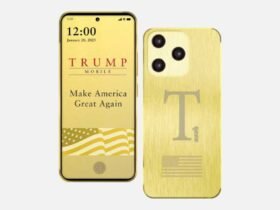


Leave a Reply