Expert’s Rating
Pros
- Excellent performance
- Premium design
- Great battery life
- Portable, lightweight build
Cons
- Slow charging
- No Face ID
- Only 60Hz LCD display
- Accessories not included
Our Verdict
The Apple iPad Air (M3) is a superb tablet and one you’re very unlikely to regret buying. There’s fantastic build quality, a lovely display, excellent performance and a solid battery life, while Apple’s iPadOS software continues to be the smoothest and slickest experience in the tablet market. There’s no denying it’s a big investment, but if it’s power and portability you want, the iPad Air (M3) won’t let you down.
Price When Reviewed
This value will show the geolocated pricing text for product undefined
Best Pricing Today
Price When Reviewed
$599
Best Prices Today: Apple iPad Air 11-inch (M3, 2025)
Apple first announced the iPad Air line back in 2013, three years after the introduction of the iPad. It was designed to be a slimmer and lighter version of the iPad, and while there’s less to differentiate it from the standard model these days, it still has those characteristics 12 years later.
The iPad Air (M3) sits in the middle of Apple’s tablet portfolio, replacing the iPad Air (M2) which only launched in May 2024, and sitting between the regular iPad (A16) and the all-singing, all-dancing iPad Pro (M4). In 2023, Apple introduced a 13-inch model of the iPad Air, matching the sizes available in the iPad Pro line, and while nothing has changed on the design front for this year, a new Magic Keyboard was announced for the Air and it’s had a power upgrade.
With a starting price of almost double that of the regular iPad (A16) however, is it worth upgrading to the iPad Air (M3)? I’ve been using it for over a month to find out.
Design & Build
- Same design
- Four colours
- Aluminium build
The iPad Air (M3) is identical to its predecessor, the iPad Air (M2), but don’t mistake that for a criticism. There was very little wrong with the iPad Air (M2)’s design, with a slim and slender build, a premium aluminium unibody and uniform bezel surrounding the display, all combining to make a great-looking tablet.
The design has remained pretty much the same for the iPad Air since 2020, but a few tweaks have been introduced in those five years. One of those is the 13-inch size option I mentioned above, which is pictured in this review, and the other is the repositioning of the front camera to a landscape orientation. Both of those tweaks were new for the 2024 model rather than the iPad Air (M3), but naturally, they’ve made their way onto this model too.

Britta O’Boyle
The colour options – Starlight, Purple, Blue and Space Grey – also transfer across from the 2024 model, as does USB-C for charging and the Touch ID fingerprint sensor within the power button. If I had any criticism of the iPad Air (M3), it would be that it’s about time Face ID was introduced on this model, matching the more expensive iPad Pro (M4).
Otherwise, even the 13-inch model is portable in terms of weight, hitting the scales at 616g, while the 11-inch model is 460g. The flat-edged, 6.1mm slim frame is comfortable to hold, even for extended periods of time, while the bezel around the display makes a great resting place for your thumbs when watching content. There’s no IP rating as there is on Samsung’s Galaxy Tabs, but unless you’re planning on swimming with your iPad or taking it in the bath, that won’t be too much of an issue.
If you invested in the iPad Air (M2), there’s absolutely no reason to upgrade to the iPad Air (M3) from a design point of view, but if you’re looking at the 2025 model with fresh eyes, it has a gorgeous design and an excellent build quality that’s hard to fault.
Screen & Speakers
- 11-inch or 13-inch options
- IPS LCD
- Pencil Pro support
- Stereo speakers
The iPad Air (M3) either has an 11-inch Liquid Retina display, or a 13-inch Liquid Retina display, depending on the model you choose. There was a time when the larger model of the iPad Pro line offered a mini-LED panel, while the smaller iPad Pro retained an LCD screen. That’s no longer the case with the iPad Pro (M4) and the iPad Air doesn’t give any special treatment to the larger model either.

Britta O’Boyle
I would love to have seen the old iPad Pro’s mini-LED panel transcend to the iPad Air, but the IPS LCD screen on offer here still does a great job. It’s not as good as the iPad Pro (M4) and its Tandem OLED panel, with those models noticeably brighter and punchier in terms of colour representation, but the iPad Air has decent contrast, sharp detail, and great colour and vibrancy.
Everything from the latest TV series I was watching to the morning news looked brilliant
Everything from the latest TV series I was watching to the morning news looked brilliant and, while the iPad Air (M3) would benefit from upping the refresh rate from 60Hz for a smoother gaming and scrolling experience, you can just about forgive that shortcoming for now.
It’s a fully laminated display and there’s an anti-reflective coating too, both of which make a difference in use. The standard iPad (A16) has neither and the iPad Air’s display is significantly more natural to interact with as a result of the lamination, and better outside thanks to anti-reflective coating. Sure, the anti-reflective coating doesn’t have anything on the Nano-texture glass option you’ll find on the iPad Pro and MacBook Pro, but it still helps to minimise glare from the spring sun.

Britta O’Boyle
The iPad Air is also compatible with the Apple Pencil Pro, which is lovely to use. When I’ve returned to using the Apple Pencil (USB-C) on the standard iPad, I’ve missed the squeeze gesture on the Pro model.
There are two speakers on the edge of the iPad Air (M3) when held in a horizontal orientation and while I’d always recommend using headphones for the best experience, there’s good performance from the inbuilt stereo offering here. Turn them up too loud and things get a little distorted but at a low or mid-volume, you’ll have no problem catching up on the latest episode of whatever you’re currently into.
Specs & Performance
- Apple M3 processor
- 128GB starting storage
- Wi-Fi 6E, Bluetooth 5.3
With the design and display remaining the same as the iPad Air (M2), many of the reasons for this iPad Air (M3) to exist at all lie under the hood. The iPad Air (M3) runs on Apple’s M3 silicon chip, which is built on a 3nm process and it’s made up of an 8-core CPU and 9-core GPU.

Britta O’Boyle
It’s a little less powerful than the iPad Pro (M4), which runs on the M4 processor with up to a 10-core CPU and 10-core GPU, but for the majority of people, the iPad Air (M3) will have more power than they’ll need. It makes light work of anything you throw at it, from streaming content and playing games, to browsing the web and working on the move.
Multitasking is effortless, with the iPad Air (M3) running two apps side-by-side without any signs of struggle, while switching between apps is seamless. It can handle heavier-duty tasks too, from image editing to graphics-intensive games.

Britta O’Boyle
There’s 128GB of storage in the entry-level model, though there are options of 256GB, 512GB and 1TB should you wish to upgrade. Keep in mind that iPads don’t have microSD support for storage expansion so if you’re someone who downloads large apps or wants to store your movie collection on your tablet, you’ll need to factor that in.
Elsewhere, there’s support for Wi-Fi 6E, Bluetooth 5.3 and there’s the option of Wi-Fi only or Wi-Fi and Cellular using eSIM, all of which applied to the iPad Air (M2) too.
Cameras
- 12Mp rear, f/1.8
- 12Mp front, f/2.0
- Center Stage
I can’t say I’d recommend taking photos with a tablet if you can avoid it. Smartphones offer a significantly better experience overall, but should you really want to take a few snaps using the iPad Air (M3)’s rear camera, it will offer good enough results.
It can come in handy for scanning documents or taking a quick picture to add to a note for example, but I really would recommend using your smartphone for any photos you might want particularly good quality from.

Britta O’Boyle
The front camera is a slightly different story on an iPad (compared to the rear) as that will be the one used for any video calls you might make, whether with family, friends or work colleagues. As I mentioned, the front camera is now positioned in a landscape orientation as it was on the iPad Air (M2), which makes much more sense than the previous portrait position.
More people fit in the frame when you’re on a group call, while on a professional call, more of your surrounding environment fits in, rather than showing only your body and the ceiling. The front camera on the iPad Air (M2) is good, supporting 1080p video, and it offers Apple’s Center Stage feature, keeping you in frame even if you move around.
Battery Life & Charging
- 10 hours
- 20W charging
Apple touts 10 hours of battery life for all of its iPad models. It doesn’t matter if it’s the iPad mini 7, or the iPad Pro (M4) you’re talking about, all are claimed to deliver 10 hours of video watching and 9 hours browsing the web. What’s quite amusing is that the claim is pretty much on the money for the all iPad models too, including the iPad Air (M3).
For casual browsing, checking emails, streaming content and making notes, you’ll get well over a working day out of the iPad Air (M3)
If you invest in the new Magic Keyboard for the iPad Air (M3) with its larger trackpad and new row of function keys and you start typing for a couple of hours, you will find the battery depletes faster. But, for casual browsing, checking emails, streaming content and making notes, you’ll get well over a working day out of the iPad Air (M3). It’s a solid performer, like Apple’s other iPads, whether you’re working on the move or watching content on a long-haul flight.
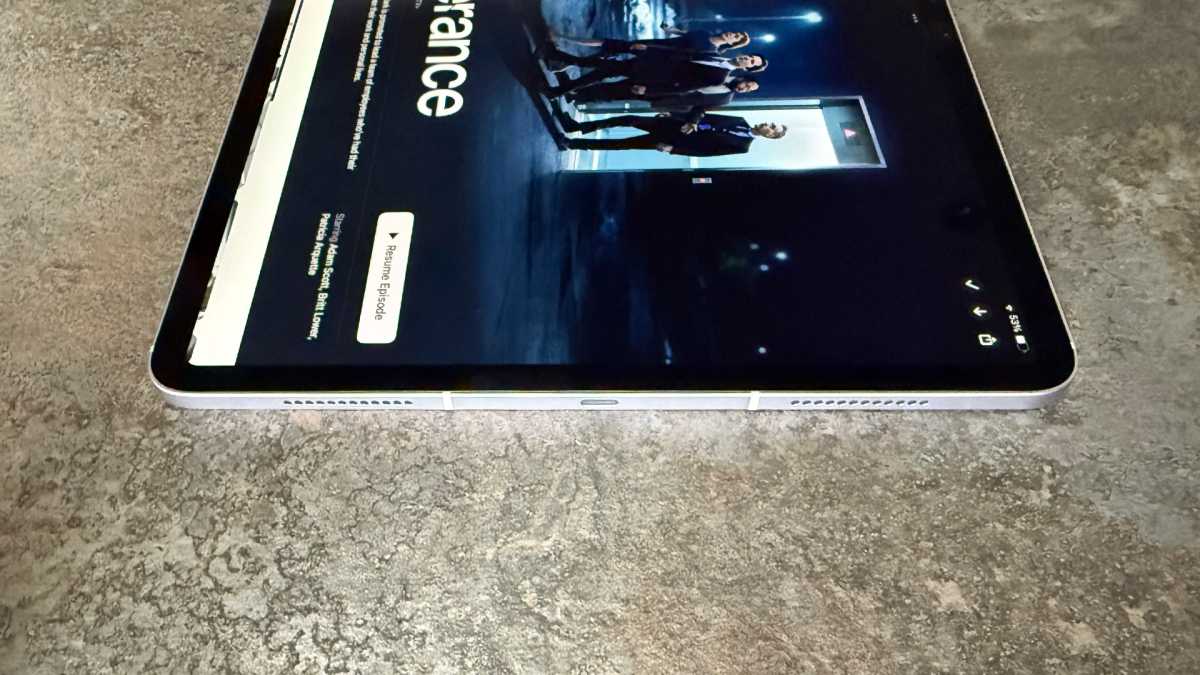
Britta O’Boyle
What you do need to consider is that once the battery is flat, there’s no support for fast charging as you’ll get on some Android tablets, including the Oppo Pad 3 Pro or the OnePlus Pad 2. The iPad Air (M3) also doesn’t come with a charging brick in the box, so if you want to benefit from its support for 20W charging, you’ll need to buy your own charging block to deliver that.
The lack of fast charging isn’t a deal-breaker – and it’s better for the battery lifespan overall – but just make sure you charge this tablet the night before you’re taking it somewhere rather than 10 minutes before you leave your house.
Software & Apps
- iPadOS 18
- Apple Intelligence
The iPad Air (M3) runs on iPadOS 18, which is a superb experience in terms of tablet interfaces. There are some ways in which Android is better – predominately in terms of allowing for more apps to run simultaneously – but iPadOS is still the better experience on the whole, with more apps in the App Store optimised for larger screens too.
The more recent software also introduced more customisation, with the ability to move icons in the Control Centre around more freely and get quicker access to more settings you might want, as well as the option to apply a colour tint to all apps should you want to make your iPad Home Screen more uniform.
There’s support for Apple Intelligence here too
There’s support for Apple Intelligence here too – something you won’t find on the standard iPad (A16) and, while Apple Intelligence is still finding its feet in terms of actual usefulness, there are a couple of features worth having.
I’m a big fan of the Priority Notifications, which puts the most important notifications at the top of the stack in the Notification Centre, while Clean Up in Photos means I no longer have to send a photo to my Google Pixel if I want to remove someone or something from the background of an image.

Britta O’Boyle
Apple Intelligence isn’t the sole reason to invest in the iPad Air (M3), but as it improves over the next couple of years, it might be something you’ll want to have access to. Apple doesn’t specify exactly for how long it will offer general software support, but it’s usually around seven years, so this iPad Air (M3) should continue to get new software features until at least 2030, if not beyond that.
I’m not just talking about Apple Intelligence features either: some of the best software features released last year are outside of Apple Intelligence, including Smart Script, which tidies up your handwriting in real time and the Calculator app, which has come to iPad for the first time.
Price & Availability
The iPad Air (M3) starts at £599/$599, which is for the 11-inch model with 128GB of storage and Wi-Fi connectivity. The 13-inch model with the same storage and connectivity costs £799/$799. Both can be upgraded to include 5G connectivity, as well as to storage options of 256GB, 512GB or 1TB.
The top of the range iPad Air (M3) with 1TB of storage and Wi-Fi and Cellular costs £1,249/$1,249 for the 11-inch model and £1,449/$1,449 for the 13-inch model. Adding accessories will set you back £129/$129 for the Apple Pencil Pro and from £299/$269 for the Magic Keyboard.
Apple products are rarely discounted but occasionally you might find a small amount off the iPad Air (M3) itself, or the accessories. You can buy an iPad Air (M3) from the usual places including Amazon, Currys and Argos in the UK. Find it on Amazon and BestBuy in the US.
Check out our recommendations for the best iPads and best tablets to see more options.

Britta O’Boyle
Should you buy the iPad Air (M3)?
The Apple iPad Air (M3) is a superb tablet and if you buy one, I don’t think you’ll regret it. In its favour is its build quality, display, performance and a solid battery life, all elevated by Apple’s iPadOS software.
There’s no denying the iPad Air (M3) is a significant investment – especially considering the regular iPad (A16) is nearly half the price – so it’s worth considering how much power you really need and whether this iPad is overkill. You’ll also need to consider how much storage you’ll need and whether you want accessories, such as the Apple Pencil Pro, all of which are sold separately, driving up the cost.
If power and portability are top of your wish list however, the iPad Air (M3) is a tablet I have absolutely no hesitation in recommending. It is brilliant.
Specs
- iPadOS 18
- 11in or 13in IPS LCD display
- 11in: 2360 x 1640 (264ppi) / 13in: 2732 x 2048 (264ppi)
- Stereo speakers
- Touch ID
- 128GB/256GB/512GB/1TB storage
- Apple M3
- 5G cellular (optional)
- eSIM
- Wi-Fi 6E
- Bluetooth 5.3
- 12Mp Landscape front-facing camera with Center Stage
- 12Mp rear camera
- USB-C port
- 28.93Wh battery (11in) / 36.59Wh battery (13in)
- Available in Space Grey, Starlight, Blue, Purple
- 247.6 x 178.5 x 6.1mm (11in) / 280.6 x 214.9 x 6.1mm (13in)
- 460g (11in, Wi-Fi) / 616g (13in, Wi-Fi)









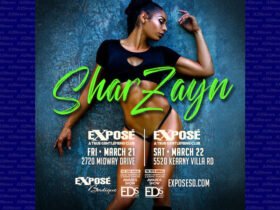





Leave a Reply